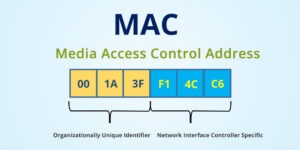
MAC (Media Access Control) addresses play a crucial role in computer networking. They are unique identifiers assigned to network interfaces, such as Ethernet cards or Wi-Fi adapters. This article aims to provide a comprehensive understanding of MAC addresses and their significance in networking.
- What is a MAC Address? A MAC address is a 48-bit identifier assigned to a network interface. It consists of six pairs of hexadecimal digits, separated by colons or hyphens. MAC addresses are assigned by the manufacturer and are globally unique, making them essential for distinguishing devices on a network.
- How MAC Addresses Work: When a device needs to communicate on a local network, it uses its MAC address to identify itself. MAC addresses operate at the Data Link Layer (Layer 2) of the OSI model and are used by protocols like Ethernet to ensure data is correctly transmitted to the intended recipient.
- MAC Address Format: MAC addresses consist of three parts: the OUI (Organizationally Unique Identifier), the assigned identifier, and the extension identifier. The OUI identifies the manufacturer, while the assigned identifier and extension identifier differentiate individual devices.
- MAC Address Filtering: Network administrators often use MAC address filtering to control access to a network. By configuring network devices to only allow specific MAC addresses, unauthorized devices are prevented from connecting.
- Changing MAC Addresses: In some scenarios, it may be necessary to change a device’s MAC address. This can be achieved through software configuration or by using specialized tools. However, it’s important to note that MAC address spoofing should be used responsibly and within legal boundaries.
Conclusion: MAC addresses are essential components of networking, allowing devices to identify and communicate with each other on local networks. Understanding how MAC addresses work and their role in networking is crucial for network administrators and anyone working with computer networks.

